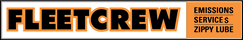Troubleshooting the DPF Warning Lights
The warning lights on the dashboard alert the operator of malfunctions or service requirements. Depending on the light, you will have to act accordingly. Follow the steps below to determine what you need to do next.
1. Select the type of DPF device installed on your vehicle:
Longview/Lonestar - Lights Off

PROBLEM:
System Fault (Service Required)
WHAT TO DO:
Continue Operation. Contact fleet mechanic as soon as practical to service unit at end of shift.
Longview/Lonestar - Green Light Solid

PROBLEM:
System On (Normal Operation)
WHAT TO DO:
Continue Operation. Power is on. No action needed.
Longview/Lonestar - Green Light Off

PROBLEM:
Power Loss or Fault
WHAT TO DO:
Continue Operation. If green light is off while engine is on, there is likely no power or there is a fault. Continue operation. Alert fleet mechanic as soon as practical to service unit at end of shift.
Longview/Lonestar - Amber Light Solid

PROBLEM:
Broken or Disconnected Sensor or System Fault (Service Required)
WHAT TO DO:
Verify that all the wiring harness connections are properly attached. If the amber light stays on, continue operation but contact fleet mechanic to service unit as soon as possible.
For some faults the solid amber light can only be turned off through the service computer connection to the diagnostics software.
The amber light will turn on solid for a few seconds after the engine starts. This allows the operator to confirm that the LED itself is in operation.
Longview/Lonestar - Amber Light Flashing

PROBLEM:
High Backpressure
WHAT TO DO:
Service needed at end of shift. Flashing amber means high backpressure (overloaded DPF or soot accumulation on NRC). Maintenance is required by fleet mechanic at end of shift.
A number of factors can cause this situation such as excessive idling or the engine producing excessive soot. These primary causes produce an overloaded DPF or soot accumulation on the NRC, which in turn causes high backpressure.
Allmetal - Lights Off

PROBLEM:
System Fault (Service Required)
WHAT TO DO:
Continue Operation. Contact fleet mechanic as soon as practical to service unit at end of shift.
Allmetal - Green Light Solid

PROBLEM:
System On (Normal Operation)
WHAT TO DO:
Continue Operation. Power is on. No action needed (unless indicated by the amber light).
Allmetal - Green Light Off

PROBLEM:
Power Loss or Fault
WHAT TO DO:
Continue Operation. If green light is off while engine is on, there is likely no power or there is a fault. Continue operation. Alert fleet mechanic as soon as practical to service unit at end of shift.
Allmetal - Green Light Flashing

PROBLEM:
System is operating near its backpressure threshold
WHAT TO DO:
Continue operation but alert fleet mechanic to monitor unit. Early warning of lightly elevated backpressure. Avoid continuous idle anytime the green (or amber) LED is flashing. If the engine has been idling for more than 1 minute, its recommended to turn it off. Continuing to idle while the green LED is flashing could allow an uncontrolled regeneration and damage the unit.
Possible causes of the flashing green LED are given in the list below. Consult with FleetCrew as needed.
- DPF is approaching its ash removal requirement
- DPF is capturing soot at a higher-than-expected soot loading, possibly caused by:
- Improper or contaminated fuel
- Engine malfunction such as leaky injectors or blown turbo
- Extended idle time followed by appreciable high load operation
Allmetal - Amber Light Solid

PROBLEM:
System Fault (Service Required)
WHAT TO DO:
Safely remove the equipment from operation and arrange for service as soon as practical. A solid amber light indicates a broken sensor, disconnected sensor or system fault. Do not exceed 8 hours of engine run time without express approval from FleetCrew.
A solid amber light indicates that service is required. Verify that all the wiring harness connections are properly attached. If the amber light stays on, have the system serviced as soon as possible. For some faults, the solid amber light can only be turned off by connecting to service computer and performing software operations with the MLinC program.
The amber light will turn on solid for a few seconds after the engine starts. This allows the operator to confirm that the LED itself is good.
Allmetal - Amber Light Flashing

PROBLEM:
System is operating above its backpressure threshold
WHAT TO DO:
Safely remove the equipment from operation and contact your fleet mechanic or submit a service ticket to FleetCrew to arrange for service. It is likely that the DPF needs cleaning. Do not exceed 8 hours of engine run time without express approval from FleetCrew. If the high backpressure condition is temporary, the amber LED will automatically stop flashing once the backpressure drops below the backpressure threshold for a period of time.
CRT - Lights Off

PROBLEM:
System On (Normal Operation)
WHAT TO DO:
Continue Operation. Power is on. No action needed.
CRT - Yellow Warning Light On

PROBLEM:
Temperature or Pressure Fault (Maintenance Required)
WHAT TO DO:
Alert Fleet Mechanic. If there was no noticeable loss of engine power then the truck may be safely driven back for repair. Fleet mechanic should check CRTdm alarm (mounted near the retrofit) and follow CRTdm alarm diagnosis (manual).
Possible causes for this light are:
- Exhaust temperature is too high or exhaust backpressure has exceeded operational limits.
- One or more of the system sensors (thermocouple or pressure sensor) providing data to the monitor has malfunctioned.
- The system has lost battery power or has an internal circuit failure.
CRT - Red Alarm Light On

PROBLEM:
High Exhaust Back Pressure (Maintenance Required)
WHAT TO DO:
Stop Operation. Alert Fleet Mechanic. If the Red RDM Alarm light is illuminated indicates that the exhaust backpressure has reached alarm state and the vehicle must be taken out of service immediately. Fleet mechanic should inspect and service the filter as needed.
System Status - Light Off

PROBLEM:
The CRTdm has no power.
WHAT TO DO:
Continue Operation. If there was no noticeable loss of engine power the truck may be safely driven back to the maintenance yard.
System Status - Light Flashing

INDICATES:
Adequate power supply & normal operation.
WHAT TO DO:
Continue Operation. The system status light will blink once every 2 seconds indicating adequate power supply and normal operation. No action is needed.
System Problem - Light On

PROBLEM:
Sensor malfunction.
WHAT TO DO:
One or more of the sensors providing data to the CRTdm has malfunctioned. Alert fleet mechanic. The truck can be safely driven back to the maintenance yard.
System Problem & Over Temp - Lights On
 |
 |
The exhaust temperature probe has malfunctioned.
WHAT TO DO:
Alert fleet mechanic. The truck can be safely driven back to the maintenance yard.
Over Temp - Light On (no system problem light on)

PROBLEM:
The exhaust temperature is too high.
WHAT TO DO:
Alert fleet mechanic. The truck can be safely driven back to the maintenance yard.
Over Pressure - Light On

PROBLEM:
The exhaust back-pressure has exceeded operational limits.
WHAT TO DO:
Stop Operation! If the RED Over Pressure LED is on, or comes on while driving the truck, the truck MUST be taken to maintenance as soon as possible. Submit a service ticket to FleetCrew to arrange for service.
AdvCCRT - All Lights Off

PROBLEM:
Ignition is off
WHAT TO DO:
No lights indicates that the ignition is off.
AdvCCRT - Green "System Ok" Light On

PROBLEM:
System On (Normal Operation)
WHAT TO DO:
Continue Operation. Power is on. No action needed.
AdvCCRT - All Lights are On
 |
 |
 |
System error
WHAT TO DO:
If engine is running and all lights are on, there is a system error. Continue operation but alert fleet mechanic immediately.
AdvCCRT - All lights off
 |
 |
 |
Possible loss of power
WHAT TO DO:
Continue Operation. Alert fleet mechanic as soon as practical to service unit at end of shift.
AdvCCRT - Yellow "Warning" Light On

PROBLEM:
Temperature or Pressure Fault Has Occurred (Service Required)
WHAT TO DO:
Continue Operation. Finish run and drive back to facility. Alert fleet mechanic for inspection, diagnostics & repair.
AdvCCRT - Red "Alarm" Light On Steady

PROBLEM:
Backpressure Limit Exceeded (Service Required)
WHAT TO DO:
Stop when safe and alert fleet mechanic immediately for inspection, diagnostics & repair.
AdvCCRT - Red "Alarm" Light Flashing

PROBLEM:
Fuel Dosing Error. Stop Operation
WHAT TO DO:
Stop operation! Pull over to nearest safe location and discontinue use. Alert fleet mechanic to service the vehicle immediately. This is a special alarm situation, which points to an injection system failure, or a potential fuel leak. The injection system, including the fuel pump, is disabled when this occurs.
PROBLEM:
System On (Normal Operation)
WHAT TO DO:
Continue Operation. Power is on. No action needed.
LNF - Service Soon Light On

PROBLEM:
Service Soon. Filter Overloading
WHAT TO DO:
Continue Operation. Alert fleet mechanic to schedule filter service once the Service Soon light is illuminated to avoid having to reset any faults.
The Service Soon light indicates that the filter is starting to overload with soot or ash. The filter must be serviced in the next 8 hours.
You can continue to operate the vehicle with the yellow light illuminated, but you should service the filter as soon as it can practically be completed within a few days.
Note: this light will stay on for the duration of the key cycle once the limit is met. The light WILL turn off automatically after the next key cycle.
LNF - Alternate Flashing Lights

PROBLEM:
Electrical Fault
WHAT TO DO:
Continue Operation. Alert fleet mechanic to service at the end of the shift. This light sequence indicates a problem with the wiring or connections.
To diagnose, connect the EDM to a laptop using the service tool/software or use the Diagnostic Reset Tool to retrieve specific fault codes for troubleshooting. After repairing the issue, the lights will shut off automatically after cycling power.
LNF - Service Now Light On

PROBLEM:
Service Now (Service within 2 hours)
WHAT TO DO:
If the Service Now light illuminates, the filter must be serviced within the next two hours of operation or before the next working shift, whichever comes first.
The light WILL NOT turn off automatically after filter service. Either the computer link-up connection or the Diagnostic Reset Tool is required to reset this condition.
LNF - Temp Alarm Light - Flashing
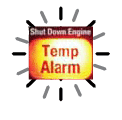
PROBLEM:
Stop Operation (Possible Damage)
WHAT TO DO:
If the vehicle is in operation and the Temp Alarm light flashes, the driver must safely stop operating the vehicle immediately and alert fleet mechanic to service/inspect the filter, as filter damage may have occurred.
The light WILL NOT turn off automatically after filter service. See your filter manual for inspection guidelines. Either the computer link-up connection or the Diagnostic Reset Tool is required to reset this condition.
PROBLEM:
System On (Normal Operation)
WHAT TO DO:
Continue Operation. Power is on. No action needed.
LXF - Service Soon Light On

PROBLEM:
Service Soon. Filter Overloading
WHAT TO DO:
Continue Operation. Alert fleet mechanic to schedule filter service once the Service Soon light is illuminated to avoid having to reset any faults.
The Service Soon light indicates that the filter is starting to overload with soot or ash. The filter must be serviced in the next 8 hours.
You can continue to operate the vehicle with the yellow light illuminated, but you should service the filter as soon as it can practically be completed within a few days.
Note: this light will stay on for the duration of the key cycle once the limit is met. The light WILL turn off automatically after the next key cycle.
LXF - Alternate Flashing Lights

PROBLEM:
Electrical Fault
WHAT TO DO:
Continue Operation. Alert fleet mechanic to service at the end of the shift. This light sequence indicates a problem with the wiring or connections.
To diagnose, connect the EDM to a laptop using the service tool/software or use the Diagnostic Reset Tool to retrieve specific fault codes for troubleshooting. After repairing the issue, the lights will shut off automatically after cycling power.
LXF - Service Now Light On

PROBLEM:
Service Now (Service within 2 hours)
WHAT TO DO:
If the Service Now light illuminates, the filter must be serviced within the next two hours of operation or before the next working shift, whichever comes first.
The light WILL NOT turn off automatically after filter service. Either the computer link-up connection or the Diagnostic Reset Tool is required to reset this condition.
LXF - Temp Alarm Light Flashing
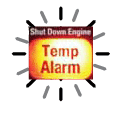
PROBLEM:
Stop Operation (Possible Damage)
WHAT TO DO:
If the vehicle is in operation and the Temp Alarm light flashes, the driver must safely stop operating the vehicle immediately and alert fleet mechanic to service/inspect the filter, as filter damage may have occurred.
The light WILL NOT turn off automatically after filter service. See your filter manual for inspection guidelines. Either the computer link-up connection or the Diagnostic Reset Tool is required to reset this condition.
PROBLEM:
System On (Normal Operation)
WHAT TO DO:
Continue Operation. Power is on. No action needed.
SEF - Service Soon Light On

PROBLEM:
Service Soon. Filter Overloading
WHAT TO DO:
Continue Operation. Alert fleet mechanic to schedule filter service once the Service Soon light is illuminated to avoid having to reset any faults.
The Service Soon light indicates that the filter is starting to overload with soot or ash. The filter must be serviced in the next 8 hours.
You can continue to operate the vehicle with the yellow light illuminated, but you should service the filter as soon as it can practically be completed within a few days.
Note: this light will stay on for the duration of the key cycle once the limit is met. The light WILL turn off automatically after the next key cycle.
SEF - Alternate Flashing Lights
 PROBLEM:
PROBLEM:Electrical Fault
WHAT TO DO:
Continue Operation. Alert fleet mechanic to service at the end of the shift. This light sequence indicates a problem with the wiring or connections. To diagnose, connect the EDM to a laptop using the service tool/software or use the Diagnostic Reset Tool to retrieve specific fault codes for troubleshooting. After repairing the issue, the lights will shut off automatically after cycling power.
SEF - Service Now Light On

PROBLEM:
Service Now (Service within 2 hours)
WHAT TO DO:
If the Service Now light illuminates, the filter must be serviced within the next two hours of operation or before the next working shift, whichever comes first.
The light WILL NOT turn off automatically after filter service. Either the computer link-up connection or the Diagnostic Reset Tool is required to reset this condition.
SEF - Temp Alarm Light Flashing
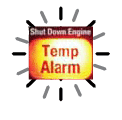
PROBLEM:
Stop Operation (Possible Damage)
WHAT TO DO:
If the vehicle is in operation and the Temp Alarm light flashes, the driver must safely stop operating the vehicle immediately and alert fleet mechanic to service/inspect the filter, as filter damage may have occurred.
The light WILL NOT turn off automatically after filter service. See your filter manual for inspection guidelines. Either the computer link-up connection or the Diagnostic Reset Tool is required to reset this condition.
LongMile-S - All Lights Off

PROBLEM:
System Fault (Service Required)
WHAT TO DO:
Continue Operation. Contact fleet mechanic as soon as practical to service unit at end of shift.
LongMile-S - Green Light On Solid - Amber Light Off


PROBLEM:
System On (Normal Operation)
WHAT TO DO:
Continue Operation. Power is on. Check the state of the lights regularly.
LongMile-S - Green Light Off - Amber Light Off


PROBLEM:
LongMile-S needs service
WHAT TO DO:
Do not operate the vehicle. Alert fleet mechanic to service. Check the fuse in the MLC power wire or see if the wire is disconnected or cut. Low battery voltage may also be a cause. Check the battery voltage. If the fuse or battery is not the problem, submit a service ticket to FleetCrew to arrange for service.
LongMile-S - Green Light Flashing - Amber Light Off"


PROBLEM:
System is operating near its backpressure threshold
WHAT TO DO:
Reduce the engine load if possible. If the light stops flashing, resume normal operation. If the system has been installed for less than one month, contact your fleet mechanic or submit a service ticket to FleetCrew to arrange for service.
LongMile-S - Green Light Off - Amber Light On Solid


PROBLEM:
LongMile-S needs service
WHAT TO DO:
Do not operate the vehicle. Alert fleet mechanic to service. Low battery voltage may be a cause. Check the battery voltage. If the battery is not the problem, submit a service ticket to FleetCrew to arrange for service.
LongMile-S - Green Light On Solid (or Flashing) - Amber Light Solid


PROBLEM:
LongMile-S needs service
WHAT TO DO:
Service required. Contact your fleet mechanic or submit a service ticket to FleetCrew to arrange for service. Operator may drive the vehicle, but do not exceed 8 hours of operation until after the engine has been inspected and the LongMIle-S has been serviced by a properly trained technician. Operator should continue to monitor the status of the lights for instruction.
LongMile-S - Green Light On Solid (or Flashing) - Amber Light Flashing

 PROBLEM:
PROBLEM:System is operating above its backpressure threshold
WHAT TO DO:
Reduce the engine load if possible. If the light stops flashing, resume normal operation. If the system has been installed for less than one month, contact your fleet mechanic or submit a service ticket to FleetCrew to arrange for service.
Vista/Phoenix - All Lights Off

PROBLEM:
System Fault (Service Required)
WHAT TO DO:
Continue Operation. Contact FleetCrew as soon as practical to service unit.
Vista/Phoenix - Green Light Solid

PROBLEM:
System On (Normal Operation)
WHAT TO DO:
Continue Operation. Power is on. No action needed (unless indicated by other lights).
Vista/Phoenix - Green Light Off

PROBLEM:
If the green light is off, there is likely no power to the system.
WHAT TO DO:
Continue Operation. If green light is off while engine is on, there is likely no power or there is a fault. If there is a power disconnect, low-voltage switch or circuit breaker installed, check it. Contact FleetCrew for service if needed.
Vista/Phoenix - Green Light Flashing

PROBLEM:
A flashing green light means regeneration is in progress and the engine must stay off.
WHAT TO DO:
Continue Regeneration. Engine must stay off. CAUTION: System is hot - stay away from hot surfaces.
Vista/Phoenix - Amber Light Solid

PROBLEM:
A solid amber light indicates a broken sensor, disconnected sensor, or system fault.
WHAT TO DO:
Continue Operation. Contact FleetCrew to service unit as soon as practical.
ATTENTION: A solid amber light indicates that service is required. Verify that all the wiring harness connections are properly attached. If the amber light stays on, have the system serviced as soon as possible. For some faults, the solid amber light can only be turned off by connecting the service computer to the MLC and performing software operations with the MLinC program.
The amber light will turn on solid for a few seconds after the engine starts. This allows the operator to confirm that the LED itself is good.
Vista/Phoenix - Amber Light Flashing

PROBLEM:
The system needs to be regenerated at the end of the shift
WHAT TO DO:
Continue operation but system needs regeneration at the end of the shift.
ATTENTION: A flashing amber light means that the system needs to be regenerated at the end of the shift. Engine must be off. Push regeneration start button. The complete regeneration process takes two hours.
Vista/Phoenix - Red Light Solid

PROBLEM:
Burner did not ignite
WHAT TO DO:
During regeneration, if the burner fails to ignite, the red light will turn on solid after a few minutes alerting the operator to push the button again. If the burner fails to ignite after repeated attempts, the amber light will turn on solid indicating that service is required before operating the engine again.
In rare instances, a solid red light (with the green light off) indicates that the MLC is damaged. Contact FleetCrew as soon as practical for service.
Vista/Phoenix - Red Light Flashing

PROBLEM:
System is past due for regeneration. Warranty coverage may be denied due to neglect.
WHAT TO DO:
Stop Operation! Bring vehicle back to shop for regeneration cycle IMMEDIATELY.
A flashing red light alerts the operator that the system is past due for regeneration. This condition may be caused by, but not limited to, excess diesel fuel, soot, engine lube oil, residual ash or foreign material in the exhaust system.
If the red light is flashing, it could also be an indicator of another failure in the system or engine such as a fuel injector failure. Alternatively, the flashing red light may have come on because the operator did not respond to the amber light (flashing or solid) in a timely manner. Ignoring the amber light (flashing or solid) to the point that the flashing red light comes on may be grounds for denying a warranty claim.
If the red light starts flashing, failure to regenerate the system immediately may result in engine or DPF filter damage. If not regenerated immediately, the engine, exhaust system and DPF filter should be inspected for damage and repairs made as needed before the machine is put back into use. Continuing to operate the engine with a flashing red light may result in damage to the engine, exhaust system, or DPF filter and may be the basis for denying a warranty claim.
ThermaCat-e - All Lights On Green

PROBLEM:
System is on. Normal Operation.
WHAT TO DO:
All channels on the Diesel Particulate Filter (DPF) are open. Continue Operation. No action needed.
ThermaCat-e - 75% Green Lights On

PROBLEM:
75% of the channels on the DPF are open.
WHAT TO DO:
Continue Operation. No action needed.
ThermaCat-e - 50% Green Lights On

PROBLEM:
50% of the channels on the DPF are open.
WHAT TO DO:
Continue Operation. No action needed.
ThermaCat-e - 25% Green Lights On
 PROBLEM:
PROBLEM:25% of the channels on the DPF are open.
WHAT TO DO:
Continue Operation. No action needed.
ThermaCat-e - Yellow Warning Light On

PROBLEM:
There is a temporary problem.
WHAT TO DO:
Notify maintenance at the end of shift or contact FleetCrew to arrange for service. Vehicle can be operated.
ThermaCat-e - Red Alarm Light On

PROBLEM:
An important problem has occurred.
WHAT TO DO:
Notify maintenance or contact FleetCrew to arrange for service as soon as possible. DO NOT operate vehicle for more than 6 hours.
ThermaCat-e - All Lights Off Warning

PROBLEM:
An important problem has occurred.
WHAT TO DO:
Notify maintenance or contact FleetCrew to arrange for service as soon as possible. DO NOT operate vehicle for more than 6 hours.
ThermaCat-e - Blinking Warning Alarm On
 PROBLEM:
PROBLEM:An important problem has occurred.
WHAT TO DO:
Notify maintenance or contact FleetCrew to arrange for service as soon as possible. DO NOT operate vehicle for more than 6 hours.
Horizon/Skyline - All Lights Off

PROBLEM:
System Fault (Service Required)
WHAT TO DO:
Continue Operation. Contact fleet mechanic as soon as practical to service unit at end of shift.
Horizon/Skyline - Green Light Solid

PROBLEM:
System On (Normal Operation)
WHAT TO DO:
Continue Operation. Power is on. No action needed (unless indicated by other lights).
Horizon/Skyline - Green Light Off

PROBLEM:
Power Loss or Fault
WHAT TO DO:
Continue Operation. If green light is off while engine is on, there is likely no power or there is a fault. Continue operation. Alert fleet mechanic as soon as practical to service unit at end of shift.
Horizon/Skyline - Green Light Flashing
 PROBLEM:
PROBLEM:System Regenerating
WHAT TO DO:
Continue Regeneration. Regeneration is in progress and the engine must stay off.
CAUTION: System is hot - stay away from hot surfaces.
Horizon/Skyline - Amber Light Solid

PROBLEM:
System Fault (Service Required)
WHAT TO DO:
Continue Operation. A solid amber light indicates a broken or disconnected sensor or system fault. Contact fleet mechanic or FleetCrew technician as soon as practical to service unit at end of shift.
Verify that all the wiring harness connections are properly attached. If the amber light stays on, have the system serviced as soon as possible. For some faults, the solid amber light can only be turned off by connecting the service computer to the MLC and performing software operations with the MLinC program.
The amber light will turn on solid for a few seconds after the engine starts. This allows the operator to confirm that the LED itself is good.
Horizon/Skyline - Amber Light Flashing

PROBLEM:
Regeneration Required
WHAT TO DO:
Continue operation. The system should be plugged in at the end of the shift. With the engine off, connect the power-supply receptacle to the Horizon plug. The complete regeneration process takes five hours.
Horizon/Skyline - Red Light Flashing

PROBLEM:
DPF system is past due for regeneration
WHAT TO DO:
Stop Operation!
Regeneration is past due and warranty coverage may be denied due to neglect. Failure to regenerate the unit immediately may result in engine or unit damage. If not regenerated immediately, the engine, exhaust system and DPF should be inspected for damage, and repairs made as needed before the vehicle is put back into service.
This condition may be caused by, but not limited to, excess diesel fuel, soot, engine lube oil, residual ash or foreign material in the exhaust system. In some cases, the flashing red light will come on because the operator did not respond to the amber light (flashing or solid) in a timely manner. Ignoring the amber light (flashing or solid) to the point that the flashing red light comes on may be grounds for denying a warranty claim. In other cases, the flashing red light is a result of another failure in the system or engine such as a fuel injector failure.
In some applications, the particular engine and duty cycle cause the red light to routinely come on near the end of the route. In these cases, it is acceptable to finish the route and regenerate the Horizon when it returns to the yard. For all other cases, the engine, exhaust system and the Horizon should be inspected for damage and repairs made as needed before the vehicle is put back into use. Continuing to operate the engine with a flashing red light may result in damage to the engine, exhaust system or Horizon and may be the basis for denying a warranty claim.
For additional troubleshooting & diagnostics assistance submit a service ticket to FleetCrew or contact us at 1-866-668-4738.